1. Head to habbo.com, habbo.es, whichever site you want to use your badge Collectible in. Login and navigate to the settings page by clicking on the drop down menu underneath your avatar name.

2. Click ‘Connect Metamask Wallet’ and then proceed to connect it. Once connected, our system then scans your wallet for any NFTs that will give your avatar a badge, or any Habbo Collectibles that are represented as badges in Habbo. For example, if you own a Habbo Avatar, our system will give you the badge that is connected to Habbo Avatar ownership (we use this as an example below).
Note that there are other Collectibles outside of our ecosystem that may give you a badge, for example from our official collab partners.

3. Then, click ‘DOWNLOAD’.
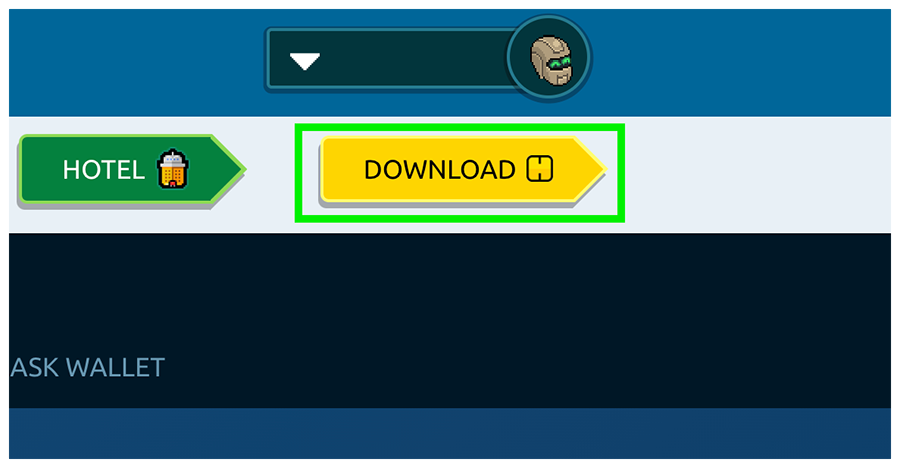
4. You’ll be given the opportunity to download the Habbo Launcher for your machine (see bottom two orange boxes for Windows and Mac). AFTER you’ve done this, you’ll need to copy the login code from the box by clicking ‘COPY’.

5. Load up the Habbo Launcher and then copy the code you copied into the text box, then select ‘Classic’. This loads up Habbo with you logged into your account.

6. Click the ‘Rooms’ icon on the bottom left hand toolbar to open the Navigator, and go to any room by clicking on one of them. (It doesn’t matter which one).

7. Click the ‘My stuff’ icon in the bottom left hand toolbar to bring up your inventory.

8. Then click on the ‘Achieved badges’ tab, and scroll until you find the badge you want to equip. Once you’ve found it, click on ‘Wear badge’.

9. The badge is now equipped. You can remove it by clicking ‘Clear badge’.

10. You can see the badge displayed in the avatar info window. This is also visible to other Habbos.
