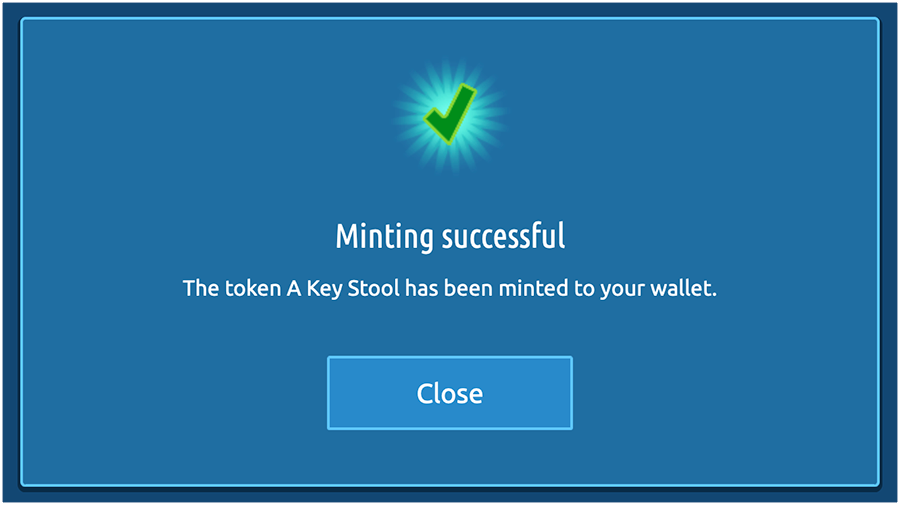Voucher codes make it possible for us to distribute different types of Habbo Collectibles very easily. To redeem one, visit the Shop page and then follow the below steps:
1. First, click the orange ‘Use voucher code’ text on the right hand side of the screen. Then, enter the code you were given in the central box that appears, and click ‘Submit’.

2. When the item appears, simply click ‘Claim’.

3. Done!